ad
Learn to identify plants using your cell phone camera. If you are also a nature lover, you need to check out the material in today’s post.
Surely you have ever seen a different plant and were curious to know the name, but how is it possible to find out? It really can be a bit of work. But this is no longer a problem. It is now possible to identify plants using your cell phone camera. In this way, it only takes a few seconds to discover the name of the plant and all the information related to it.
Using applications and different resources it is possible to make an immediate identification of any plant. This can be very useful when buying a certain species of plant, thus knowing what care must be taken and how the plant behaves. See below 3 ways to explore these resources that you can use very easily. Check out!
Using iPhone to search

In the case of iPhone users, it is not even necessary to download an application on the cell phone. To use this function, it will only be necessary to take a photo of the flower, plant or tree that you want to search.
After capturing, the image will appear on the screen. Click on the icon with the letter “i”, which indicates that results related to the image were found. Then, a window will open separately with the search, where all the content related to that image will appear.
The good thing is that this feature on the iPhone can’t only be used to identify plants, but for all kinds of objects that can appear in a photo, such as works of art or statues. It can also be used to search for insect and pet species. From the outset, it’s a very complete tool that doesn’t need to download an application just for that.
Using an app to identify plants

In the cell phone’s virtual store (Play Store or App Store) you can find several apps that offer very interesting resources to assist in the search. For those who have a cell phone with an Android system, this can be an excellent option, since the devices do not have these features in the camera.
Among the available applications are: PlanNet, PlantSnap and PictureThis. With them it is possible to identify species from images of flowers or even leaves. After the search is completed, the app offers various information about it. To achieve these results, the apps use artificial intelligence to recognize all plant characteristics, such as flowers, fruits, bark and leaves. Soon, it provides the scientific name, genus, family, geographic distribution, species, habitat and curiosities.
For those who need to carry out a deeper search on a certain species, the same applications indicate some links from other sites so that the user can obtain more details.
It’s worth noting that the list of apps available to identify plants using your cell phone camera can be a bit long. Therefore, before downloading any one, check the reviews of other users who have already tested the app. Also, it is important to always take a look at the data and privacy policy, and whether the application is free or charges for certain items. This will avoid future headaches. This advice is valid when installing any type of application on your cell phone!
Using Google Image Search on Mobile or PC
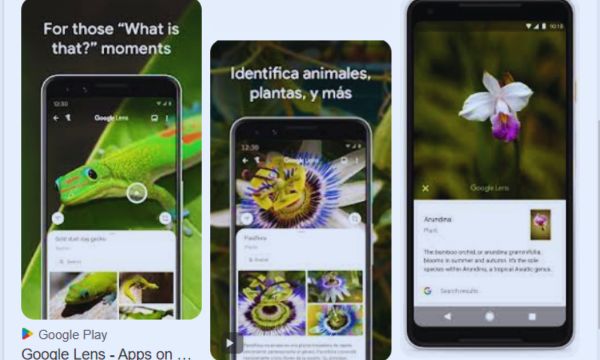
It is also possible to identify the names of the plants using Google search, whether on a cell phone or computer. The same procedure as the previously mentioned image search can be done.
So, to do your search, take a picture of the plant or send an image. In a matter of seconds, the Google Lens tool will provide all the results found related to that plant. This process greatly facilitates and speeds up the identification of the species, as well as giving the possibility of accessing more specific information.
This makes it much easier and more accessible to discover even if a certain species is toxic or not, what care it requires, among others.
Conclusion
In conclusion, the fusion of modern technology with our innate curiosity about the natural world has given rise to innovative ways of identifying and learning about plants. Whether you’re an iPhone user taking advantage of the built-in image recognition or you prefer the specialized features of plant identification apps, there’s a solution that fits your needs. Additionally, Google’s image search capability further streamlines the process, offering a wealth of information at your fingertips.
As we embrace these digital tools for plant identification, it’s essential to exercise due diligence. Checking user reviews, scrutinizing privacy policies, and understanding any associated costs can help ensure a seamless and trouble-free experience. With these resources, we not only unlock the mystery of unknown plants but also gain valuable insights into their characteristics, care requirements, and potential hazards. So, the next time you encounter an intriguing plant, remember that your smartphone is your gateway to a world of botanical knowledge and discovery.
Frequently Asked Questions (FAQs)
1. Can I identify plants using my iPhone’s camera without downloading an app?
Yes, iPhone users can identify plants by taking a photo of them. Simply capture an image of the plant, tap the “i” icon when the image appears on the screen, and view the search results related to the image. This feature can also identify other objects, such as artworks or statues.
2. Which apps can I use to identify plants on my Android device?
There are several apps available on Android devices for plant identification, including PlanNet, PlantSnap, and PictureThis. These apps use artificial intelligence to recognize plant characteristics and provide detailed information, such as scientific names, habitat, and more.
3. How can I choose the right plant identification app for my needs?
Before downloading a plant identification app, consider checking user reviews, privacy policies, and whether the app is free or has in-app purchases. This will help you make an informed decision and avoid any potential issues.
4. Is it possible to identify plants using Google Image Search?
Yes, you can identify plants using Google Image Search on both mobile devices and computers. Simply take a picture of the plant or upload an image, and Google Lens will provide search results related to that plant. This process is quick and convenient, offering access to specific information about the plant.
5. What additional benefits do these plant identification tools offer besides naming plants?
In addition to identifying plant species, these tools often provide valuable information such as genus, family, geographic distribution, species details, habitat, and even curiosities about the plant. This information can be useful for plant enthusiasts and nature lovers.
6. How can I ensure that I am using these tools responsibly and ethically?
To use plant identification tools responsibly, be mindful of privacy considerations, especially when using third-party apps. Respect copyright and intellectual property rights when sharing images. Additionally, avoid invasive or harmful actions towards plants in natural environments.
7. Are these tools suitable for professional botanists or researchers?
While these tools can be helpful for quick identifications, they may not replace the expertise of professional botanists or researchers in complex studies. These tools are more suitable for enthusiasts, gardeners, and those interested in learning more about plants.
8. Is there a risk of misidentification when using these apps and tools?
Although these tools are advanced, there is still a slight risk of misidentification, especially with uncommon or closely related plant species. It’s essential to cross-reference the results with reputable sources for confirmation in critical situations.
9. Are there any offline alternatives for plant identification in areas with limited internet access?
Some plant identification apps offer offline capabilities, allowing users to download databases of plant images and information for use without an internet connection. This can be valuable for outdoor enthusiasts exploring remote locations.
10. What other applications can I use Google Lens for besides plant identification?
Google Lens is versatile and can identify a wide range of objects, including landmarks, animals, products, and text. It also offers translation, text-to-speech, and scanning capabilities, making it a useful tool for various purposes beyond plant identification.
Be sure to check out our article: Guide to the 7 essential Google applications for your cell phone. You’ll be surprised at how it will help you clarify doubts on the subject. Additionally, we have a variety of engaging topics to share. Explore right now!


