3 Apps to Recover Deleted Photos – Google Photos
ad
In this digital age, where every click captures a moment in time, our photos serve as windows into cherished memories. However, amidst the countless snapshots we accumulate, accidents happen and precious photos can slip through our fingers. The good news is that technology offers a solution: the power to restore those deleted photos.
We take photos of practically everything on a daily basis, and for good reason. With our smartphones in hand, we can take as many clicks as we want. However, these photographic records take up a lot of space in our device’s memory, and they’re left unprotected in the gallery. But Google thinks of everything! With Google Photos, we can store all our photos and videos securely, and even access them from any device through our Google account.
But that’s not all! It’s not just a photo gallery, as many people think. Among its many advantages, one is how it organizes your data. With the help of Google’s Artificial Intelligence, it can easily find the file or photo you want. Additionally, it also comes with a built-in editor. This way, you can store, edit, and share everything in one app!
See how amazing it is? Keep reading and discover much more!
How Google Photos Works
Google Photos is a completely free service for backing up images and videos on Android, iOS, Windows, macOS, and the web. On this platform, you can store your media without worrying about your phone’s storage. All your data is saved in the cloud and can be accessed from any device. Users have up to 15 GB of storage, which is integrated with other brand services like Gmail and Google Drive.
Additionally, it features smart searches, an integrated photo editor, photo and video sharing, and even an automatic assistant. This tool usually comes with Android phones and can also be downloaded from the app store.
Recovering Deleted Photos on Google Photos
One of the key features of Google Photos is the ability to recover deleted photos within the app itself. If you accidentally deleted a photo, you can easily rescue it.
To do this, first, you need to enable automatic backup. Once done, all deleted photos are kept in the trash for 60 days. After this time, all files are permanently deleted.
If you’ve deleted a photo and want to recover it, just go to the “Trash,” choose the photo you want, and click “Restore.” In moments, the files will return to the platform’s Library and your phone’s gallery.
Apps with Photo Recovery Function
Apart from Google Photos, there are various apps available in the market with photo recovery functions. It’s quite common for us to accidentally delete photos or files we didn’t mean to. However, with advanced technology, this is no longer a problem. In a few seconds, you can have back that amazing selfie you accidentally deleted.
These types of apps use intelligent algorithms to recover deleted photos and other types of files. They perform a thorough scan of your smartphone’s internal and external memory, exploring every corner.
Here’s a list of recommended apps that can help you recover your photos in an instant.
DiskDigger
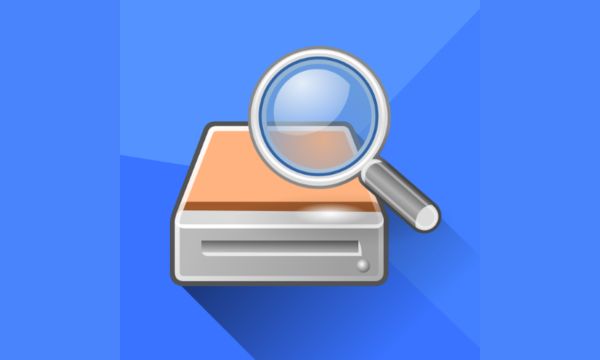
DiskDigger – Fonte: (Canva)
DiskDigger allows you to recover photos, documents, and videos. If you deleted a photo unintentionally or even formatted the SD card, the app can find and recover everything you need in seconds. You can then upload it to Google Drive, Dropbox, send it via email, or save it to an alternative local folder on your device.
Thanks to its intuitive and practical interface, it’s very easy to use on both your phone’s internal and external memory. The app is free and also has a Pro version, which can recover other types of files.
Dumpster

Dumpster – Fonte: (Canva)
Dumpster is a free recycle bin widely used to recover images and files from your phone. This tool can undo file deletion and restore them to your device. Like the previous app, it scans your phone’s internal and external memory. It also offers an automatic cleaning option.
The platform is free and also provides a Premium version. With it, users can access the cloud and free up space on their device’s storage. Thus, it also serves as a reliable backup service for photos, files, and videos.
Recuva

Recuva – Fonte: (Canva)
This photo recovery app is one of the best on the market, but it can only recover photos or files that were on the SD card. Therefore, it can’t undo deletion from your Android phone’s internal memory.
So, if the file you want to recover was on the SD card, Recuva could be your solution. To do this, you’ll need to download the program on your computer and remove the SD card from your phone. With the card in hand, insert it into your PC’s card reader and follow the instructions that appear on the computer screen.
Recuva is completely free but can only scan the SD card and cannot be used directly on your phone.
Increase the Chances of Recovering Deleted Photos
I’m absolutely certain you didn’t know all the advantages that Google Photos offers. Now you don’t have to accidentally lose your photographic memories anymore. Just activate automatic backup in the app, and your photos will always be protected and safe. This doesn’t even account for the fact that you can take as many photos as you want without taking up your device’s memory.
I don’t know about you, but from now on, the platform has become one of my favorite apps. With the use of Artificial Intelligence, it’s very easy to organize and find your photos. Download it now and succumb to its charms!
 Apps with Calorie Calculato to Monitor Your Health
Apps with Calorie Calculato to Monitor Your Health
ad The calorie calculato has become an indispensable tool for many women, especially for those expecting a […]
More Apps for Receiving Real-Time Cricket Scores
Apps for Receiving Real-Time Cricket Scores
ad Keeping up with real-time cricket scores is essential for fans who want to stay on top […]
More Buy Cars: Apps with New and Used Vehicles in 2025
Buy Cars: Apps with New and Used Vehicles in 2025
ad Aiming to buy cars, new or used, in 2025? Your search for the perfect vehicle just got […]
More