ad
Accidentally deleted an important photo? In this quick guide, I’ll explain how to recover deleted photos in an instant!
I’ll show you the best ways to recover deleted photos from your smartphone, whether it’s Android or iOS.
Let’s explore from simple methods, to more advanced solutions including the use of specialized apps. Get ready to have your memories back in just a few steps!
Discover DiskDigger and recover your photos in an instant!
This free and easy-to-use app is the perfect solution to recover your precious lost memories. DiskDigger scans your device’s internal storage for deleted photos, allowing you to preview recoverable images before restoring them.
Additionally, you can choose where to save the recovered photos, ensuring convenience and security during the recovery process. It’s never been easier to retrieve your lost photos with DiskDigger!
Recovering deleted photos from your device’s trash
For Android users:
If you have an Android device, recover deleted photos might be easier than you think! Many Android smartphones have a trash folder that temporarily stores deleted files. Here’s how to find it:
- Open the Gallery or Photos app: Depending on your device model, you might have a default app for viewing your photos.
- Go to the “Trash” section: You can typically find this option in the main menu or in the app’s settings.
- Select the photos you want to recover: Browse through the trash and choose the photos you wish to restore.
- Tap “Restore“: The selected photos will be moved back to the main gallery.
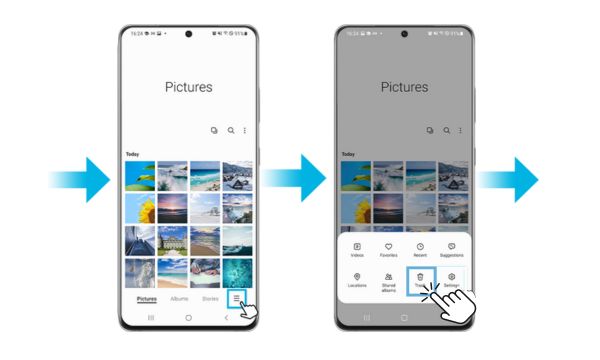
Android-users – Source (Canva)
For iPhone users:
On iOS devices like iPhones, the process is equally straightforward. The Apple Photos app has a “Recently Deleted” folder where photos stay for 30 days before being permanently deleted. Follow these steps:
- Open the Photos app.
- Go to “Albums” and find “Recently Deleted“.
- Select the photos you want to recover.
- Tap “Recover”: The photos will return to your original album.
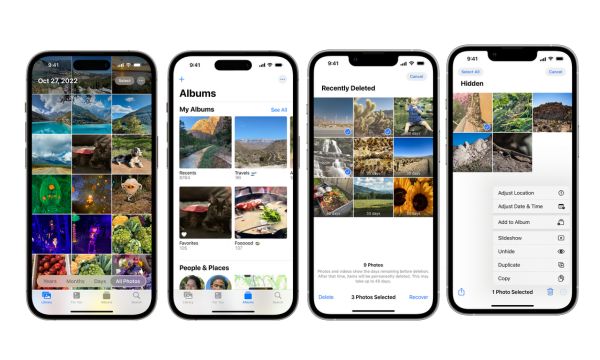
iPhone-users – Source (Canva)
How to restore permanently deleted photos
Sometimes, photos may be permanently deleted and no longer appear in the trash. But don’t despair! There are several ways to recover deleted photos, even in these cases.
For Android:
- Google Photos: If you use Google Photos with sync enabled, your photos may be saved in the cloud. Open Google Photos, go to the trash, and check if the photos are there.
- Recovery apps: Apps like DiskDigger (we’ll talk more about it below) can scan your device’s memory for deleted photos. Simply install the app, grant necessary permissions, and follow the instructions.
For iOS:
- iCloud: If you have iCloud backup enabled, your photos can be easily recovered. Access iCloud.com, log in with your Apple ID, and navigate to Photos. Check the trash and recover your photos.
- Recovery apps: There are several apps on the App Store promising to recover deleted photos. Make sure to choose one with good reviews and follow the provided instructions.
Tips to avoid losing photos
As they say, prevention is always better than cure! To avoid losing your precious photos in the future, follow these tips:
- Back up regularly: Use services like Google Photos, iCloud, or other backup apps to ensure your photos are always safe.
- Use external memory cards: If your device allows, store your photos on an SD memory card. This makes recovery easier in case of phone issues.
- Avoid accidental deletions: Double-check before deleting photos and make sure you really want to delete them.
Is it possible to recover photos deleted a long time ago?
The possibility of recovering old photos depends on several factors, such as the time elapsed and device usage.
The more you use your phone after deletion, the higher the chances of the files being overwritten. However, some advanced apps can locate image traces even after months.
If the photo was deleted a long time ago, the best option is to check backups on services like Google Photos and iCloud.
Many platforms store images automatically, allowing recovery even after long periods. If no backup is available, specialized tools may be the last hope.
For internal storage, apps like DiskDigger and EaseUS can deeply scan the device’s memory.
On computers, programs like Recuva help find images on hard drives and SSDs. The sooner the recovery starts, the higher the chances of success.
Best apps to recover photos besides DiskDigger
Although DiskDigger is a popular option, there are other effective tools for restoring deleted images.
EaseUS MobiSaver, for example, is a reliable alternative for Android and iPhone, allowing photo and video recovery in just a few clicks. It can also access iTunes and iCloud backups.
Another efficient app is Dr.Fone – Data Recovery, which supports multiple file types and has a high success rate.
Additionally, it lets you preview recoverable images before restoring them, giving you more control over the process.
For those who prefer a free solution, PhotoRec is an excellent choice. This open-source software works on Windows, Mac, and Linux, recovering deleted files from SD cards, USB drives, and hard disks. It’s worth testing different options based on your needs.
What to do if photo recovery doesn’t work?
If you’ve tried every method and still can’t recover your photos, there are some alternatives to consider. The first is to seek a data recovery specialist, as professional services have advanced equipment to restore deleted files.
Another option is to check if the photo was sent to a contact via WhatsApp, email, or social media. Often, images deleted from your device may still be stored on online servers or in friends’ and family members’ devices.
If none of these strategies work, prevention is the best approach for the future. Setting up automatic backups, storing photos in secure cloud services, and reviewing images before deleting them can prevent data loss. Proper file management is essential.
Conclusion
Recovering deleted photos is possible in most cases, as long as the attempt is made quickly and with the right tools. Checking the device’s trash, using specialized apps, and relying on backups are the best strategies to restore lost images.
If recovery fails, consulting a specialist or checking files on other devices can be a viable solution. The most important thing is to adopt preventive measures to avoid future losses, ensuring that your memories are always protected.
Now that you know the best ways to recover deleted photos, why not share these tips with friends and family? The more people know about these solutions, the lower the chances of losing valuable moments!
FAQ – Frequently asked questions about recovering deleted photos
1. Can I recover photos deleted a long time ago?
Yes, but the likelihood of recovery decreases over time. The sooner you try to recover the photos, the higher the chance of success.
2. Can I recover photos without using apps?
Yes, through automatic backups in services like Google Photos and iCloud.
3. Is it safe to use photo recovery apps?
Yes, as long as you use reputable apps with good reviews.
4. What should I do if recovery doesn’t work?
If recovery via apps and backups doesn’t work, you may need to consult a professional data recovery service.



