9 Tips on How to Use Google Maps
ad
Applications have certainly emerged to make our lives easier and help us with our daily routine. In that regard, Google Maps undeniably stands as an indispensable tool for globetrotters and urban adventurers alike. What sets it apart? Well, it boasts a stellar offline mode, allowing users to navigate seamlessly without an internet connection, all while conserving precious mobile data.
What’s even more exciting is that Google Maps continually introduces new features, evolving into a comprehensive and invaluable app. To help you make the most of this application, I’ve curated a collection of essential tips that will undoubtedly prove invaluable during your travels or urban escapades. Let’s dive in!
1. Setting Your Home and Work Addresses
Google Maps offers a handy feature that lets you set your home and work addresses, allowing you to find the quickest routes between them. Once you’ve saved this information, the app provides real-time suggestions for the fastest commute, reducing your daily travel time.
Rest assured, your privacy is safeguarded as only you have access to these addresses. And should the need arise, you can easily update or delete them.
2. Exploring Specific Places
The app isn’t limited to just directions; it’s a treasure trove of information about various places, be it restaurants, museums, hotels, bars, or churches. Simply enter the name of your desired location in the search bar, and voilà!
Once you’ve located your destination on the map, a wealth of information awaits you at the tap of your finger, from opening hours and menus to user reviews, updates, photos, and more. This feature proves invaluable for gaining insights into hotels, restaurants, tourist attractions, and beyond.
3. Finding Routes and Commencing Your Journey
Google Maps offers a plethora of travel options, including car, walking, public transit, biking, ride-sharing, flights, and even motorcycle routes. When multiple routes are available to your destination, the most convenient one is highlighted in blue, with others shown in gray.
However, remember to stay alert when using Google Maps for navigation, ensuring your safety and that of those around you.
4. Mastering the Features
The Google Maps app constantly receives updates aimed at streamlining user access to its features. When you open the app, you’ll find five key functions at the bottom of the main screen:
- Explore: Select your destination of choice.
- Go: Discover what awaits you during your frequent journeys.
- Saved: Create lists for easy reference to specific places.
- Contribute: Share your experiences with fellow users by adding information, leaving comments, and reporting issues.
- Updates: Receive relevant notifications.
5. Bookmarking Your Favorite Places
To effortlessly locate your favorite spots, you can add custom markers to your map. These marked places will be displayed on the map, in search suggestions, under “Your Places,” and even in Google Photos.
6. Exploring Locations with Street View
One of Google Maps’ coolest features is Street View, which lets you take a virtual tour of your chosen location. Beyond its entertainment value, it helps you familiarize yourself with your upcoming destination. You can scout out streets, identify the best restaurants, or map your route from the hotel to the nearest subway station. It’s like traveling without leaving your home!
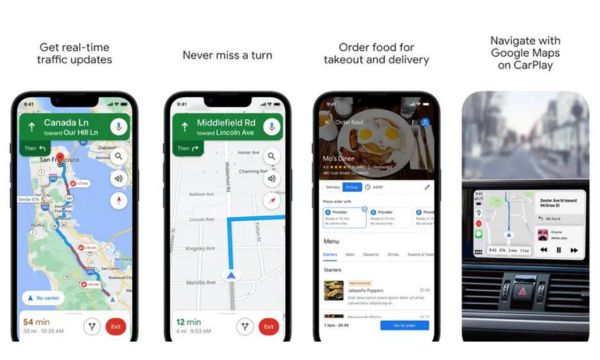
9-tips-on-how-to-use-google-maps Source: (Canva)
7. Location Sharing
Among the many features of Google Maps is the option to selectively share your location. You can choose who can see your location and for how long. Those you share with can access:
- Your name and photo
- The most recent location of your device
- The battery status and charging status of your device
- Your estimated arrival and departure times if you have enabled location sharing notifications.
8. Offline Mode
One of Google Maps’ greatest advantages is its offline mode. It’s a lifesaver when you’re traveling and find yourself without internet access or with a weak signal. Simply download the map you’ll need while connected to Wi-Fi, and you’re good to go. It’s the key to hassle-free navigation and data conservation.
9. Planning Trips with Google Maps
Remember the days of unwieldy paper maps? They’re history! With your trusty smartphone, you can access maps of any corner of the world, all at your fingertips. These maps are comprehensive and user-friendly.
With Google Maps, trip planning becomes a breeze. You can check distances between cities, tourist attractions, or even choose the best mode of transportation, whether on foot or by other means. Plus, the app lets you mark points of interest with just a few clicks, optimizing your time and eliminating unnecessary detours.
In Conclusion
In summary, Google Maps is an indispensable tool that simplifies our lives in countless ways. From providing directions to enhancing our exploration of specific locations with curated information, this app offers a treasure trove of powerful features right at your fingertips.
Whether you’re planning a trip, bookmarking favorite spots, or selectively sharing your location, Google Maps makes navigating the world and urban routines simpler, safer, and more convenient. So, take advantage of these essential tips to harness the full potential of Google Maps on your adventures and daily travels.
 Apps with Calorie Calculato to Monitor Your Health
Apps with Calorie Calculato to Monitor Your Health
ad The calorie calculato has become an indispensable tool for many women, especially for those expecting a […]
More Apps for Receiving Real-Time Cricket Scores
Apps for Receiving Real-Time Cricket Scores
ad Keeping up with real-time cricket scores is essential for fans who want to stay on top […]
More Buy Cars: Apps with New and Used Vehicles in 2025
Buy Cars: Apps with New and Used Vehicles in 2025
ad Aiming to buy cars, new or used, in 2025? Your search for the perfect vehicle just got […]
More